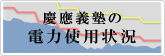(Re2) Change of Zoom Operation
(Last updated on Match 31, 2024)
The following changes will be made to the operation of Zoom, which Keio University subscribes to, again.
[for STUDENTS: Continuation Application Period]
April of each year is the period for continued applications (applications for the previous year's use are valid).If you wish to continue to use the software, please submit an application from the "Software Licensing Center (keio.jp)" page during this period.
Please note that the end date and time of the application period differs depending on the fiscal year (For FY2024, Tuesday, April 30, 5:00p.m. JST, 2024).
You can still apply to use the service after the continuation application period, but your account will be temporarily deleted from the tenant, so you will lose your recordings and scheduled meetings.
Please note that regardless of whether or not an application has been submitted, those who have left Keio University (graduation, completion of coursework, withdrawal of credits, etc.) are not eligible to use this service.
(Re2) Change of Zoom user eligibility
Date of change: Saturday, April 1, 2023, 12:00a.m. -
Description: Change of who is eligible to use Zoom
[Before] All faculty and staff with a valid keio.jp account and students (commuting courses) who have applied to use the service
[After] All faculty and staff with a valid keio.jp account and students (commuting cources and correspondence cources) who have applied to use the service (Please refer to the following link for information on the usage purposes for correspondence education course students: here)
[After] All faculty and staff with a valid keio.jp account and students (commuting cources and correspondence cources) who have applied to use the service (Please refer to the following link for information on the usage purposes for correspondence education course students: here)
Notes
- Students must apply to use the software each fiscal year through The Software Licensing Center (keio.jp). Please note that not all students will automatically join Keio Tenant, so please be careful when setting up authentication for holding meetings and the public scope of recorded content.
- There are no changes to the general terms and conditions of use.
- The operation of optional applications (Large-scale 1000, and Webinar 1000) remains unchanged. Only faculty and staff may apply and use the service, and advance application is required each fiscal year. Students are not eligible to apply for or use the facility. Due to the limited number of spaces available, not all requests can necessarily be accommodated.
- When you register as a Keio tenant, if you have a free Zoom account registered with an email address with the @keio.jp domain, you will receive an email inviting you to become a Keio tenant. Follow the instructions in the email to join a Keio tenant.
- A license is required to host a meeting, but a license is not normally required to join a meeting hosted by someone else. You do not necessarily have to join Keio Tenant.
-
The following rules apply to cloud recordings.
- Faculty and staff: Available (deleted after 120 days)
- Students: Available (automatically deleted after 7 days)
Required Operation
For more information, please click here.
In order to use a license contracted by Gijuku, you may need to apply in advance or operate a transfer from a free account.
Remarks
- Zoom, which is contracted by Keio University, is limited to use for educational and research purposes at Keio University. Classroom use or commercial use at other universities, etc. is not allowed.
Reference
- Zoom - Web conferencing service
- Zoom FAQ
- Zoom Login Site (Keio Tenant) (https://keio-univ.zoom.us/)
- Zoom Manual (Keio University)
- [External]Zoom Help Center (Zoom Inc.)
- [External]Zoom Webinars & Recordings for Educational Institutions (Zoom Inc.)
- When you receive an invitation from a Zoom Keio tenant
- Confirming that you have a free Zoom account
Last-Modified: March 31, 2024
The content ends at this position.