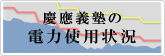When you receive an invitation from a Zoom Keio's tenant
This section describes invitation e-mails sent by Zoom Keio's tenants.
About the keio.jp account to be confirmed
A "Keio ID" (e.g. keio.jiro@keio.jp) is required to log in to Zoom Keio's tenant.
Conditions for an invitation email to be sent out
When you register as a Zoom Keio tenant, an invitation email may be sent to you.
The conditions under which an invitation email is sent are as follows.
- You have an account registered outside of the Zoom Keio tenant, such as a free Zoom account with a keio.jp email address (e.g. keio.jiro@keio.jp).
- ITC has registered as a Zoom Keio tenant with that account.
Please make sure that you have not registered an account outside the Zoom Keio tenant, such as a free Zoom account, using your "Keio ID" (e.g. keio.jiro@keio.jp).
(Reference)
When an invitation email arrives
(1) An invitation mail similar to the one below arrives.
Click the link in the body of the email.
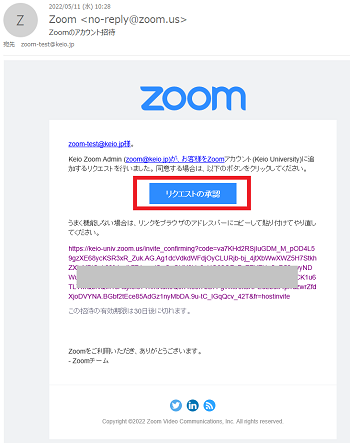
(2) The invitation confirmation page will appear.
You can switch languages by clicking the tab in the upper right corner.
Confirm the contents and click "I Accept My Account Change".
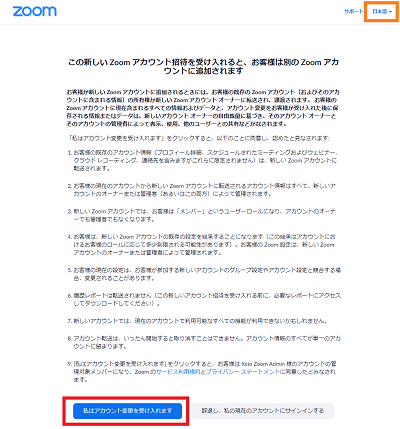
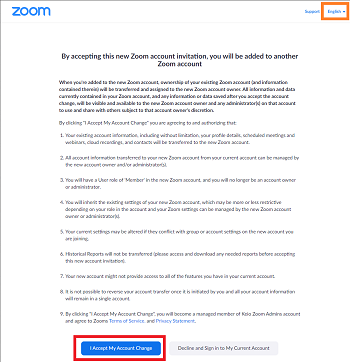
(3) "Your account is being switched"
When this screen appears, you may close your browser.

(4) A "Zoom account invitation result" e-mail will arrive.
When this email arrives, your participation in Keio Tenant is complete.
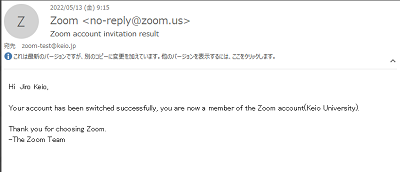
(5) Login to Zoom Keio Tenant
This page is different from the normal Zoom login page.
Zoom Keio Tenants (https://keio-univ.zoom.us/)
After logging in, scroll down to the Profile page, and under the "Account" section, if the license is "Licensed," you have joined a Keio Tenant.
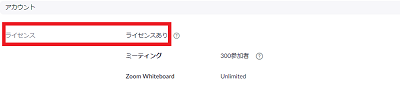
If you are using the Zoom client software, please log out of it and log back in to the Keio Tenant.
FAQ
(Q1) I did not receive an invitation email.
(A1) Please follow the procedure below.
- Please check the "Conditions for receiving an invitation e-mail". If you are not a member of the target group, no invitation email will be sent to you.
-
Try logging in from Zoom Keio Tenant (https://keio-univ.zoom.us/)
If you can log in, you have already joined Keio Tenant (you do not need to operate the invitation mail). - Please make sure that the invitation email has not been quarantined in your spam folder or other folder.
- [Faculty and Staff] More than 24 hours after the completion of keio.jp activation
- [Students] More than 24 hours from application to obtain software license
(Q2) I lost my invitation e-mail.
(A2) First, please check the "Conditions under which invitation e-mails are sent out. If you are eligible, we will resend the invitation e-mail, so please contact us using the IT Inquiry Form.
(Q3) The link in the invitation e-mail has expired.
(A3) We will resend the invitation e-mail. Please contact us using the IT Inquiry Form.
(Q4) I already have an account with a keio.jp email address registered with another Zoom tenant, and I want to use that account.
(A4) You will not be able to join a Zoom Keio tenant unless you agree to join the tenant from the invitation email.
(Q5) What happens after I retire, graduate, or complete my studies?
(A5) If you leave Keio University, such as by resigning, graduating, completing a course, or withdrawing from Keio University for credit, you will no longer be a Keio tenant. In that case, as long as your email address is still valid, you will be treated the same as the free version ("Basic" license).
(Q6) I keep receiving invitation e-mails.
(A6) After you have registered as a tenant (for faculty and staff at the time of keio.jp account activation, for students at the time of application for a software license), an invitation e-mail will be sent automatically about once a month if you have not agreed to join a tenant from the invitation e-mail. Please follow the instructions in the invitation email.
If for some reason you do not want to agree to join a Zoom Keio tenant, please contact us using the IT Inquiry Form.
Last-Modified: April 17, 2025
The content ends at this position.