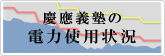- Top >
- The Network >
About eduroam
Keio University has begun operating eduroam by participating in eduroam JP.
-
When a member of an organization that participates in eduroam visits a campus of Keio University, the visiting member can connect to a wireless network on SSID eduroam.
-
Astudent of Keio University can connect to the wireless networks at other universities and organizations that participate in eduroam by using a device that is connected to eduroam.
What is eduroam?
Eduroam is an international wireless LAN roaming infrastructure that realizes mutual use of campus wireless LAN between universities and other educational and research organizations.
It is now used in 74 countries and regions including Japan.
Reference: eduroam JP
Method of using eduroam
Connection setting method (case when a student of Keio University connects to eduroam at another university or organization)
The setting necessary for connection in a case where you obtain an ITC account and use SSID keiomobile2 is identical to keiomobile2.
Set the connection by rereading SSID's keiomobile2 as eduroam.
The setting necessary for connection in a case where you obtain an SFC-CNS account and use SSID CNS3 is identical to CNS3.
Set the connection by rereading SSID's CNS3 as eduroam.
| Object organizations | Organizations that participate in the Academic Access Management Federation For details see the Eduroam JP page(http://www.eduroam.jp/) |
|---|---|
| SSID | eduroam (according to user organization) |
| Security | WPA2 Enterprise (according to user organization) |
| Encryption | AES (according to user organization) |
| Authentication method | EAP-PEAP |
| Authentication ID | keio.jp (Example: keiotaro@keio.jp) Or ITC account ID (Example: ua123456@user.keio.ac.jp) Or SFC-CNS ID (Example: s15000tk@sfc.keio.ac.jp) |
| Authentication password | PEAP password of keio.jp Or PEAP password of ITC account Or PEAP password of CFC-CNS |
| Network Assignment |
According to user organization (Is a network outside Keio University) |
Connection setting method (case when a member of another university or organization connects to eduroam at Keio University)
Please connect to and use SSID [eduroam].
| Object districts | Six main campuses, Town Campus(Shin-kawasaki, Tsuruoka, Tonomachi), Osaka City Campus For details see the eduroam base map. |
|---|---|
| SSID | eduroam |
| Security | WPA2 Enterprise |
| Encryption | AES |
| Authentication ID | You can connect by using the ID/password, certificate etc. issued by your affiliated organization for use of eduroam. |
| Network Assignment |
Networks used for SINET eduroam (Is handled as if it is outside Keio University) |
eduroam Visitor Account
A visitor account is an account for temporary use of the network within the university for temporary visitors to the university, such as for academic conferences, and can be issued by faculty and staff.
A visitor account is not required if the person visiting has already obtained an eduroam account at his/her home institution.
Please see the following page for details
Precautions
When connected to eduroam inside a campus of Keio University, it is handled as if it is a network outside the university.
If you wish to use services provided only to networks inside the university, please use keiomobile2.
If you wish to automatically make a priority connection of your PC to keiomobile2, please confirm the following procedure.
Concerning a priority connection to keiomobile2
Last-Modified: August 24, 2022
The content ends at this position.