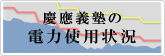- Top >
- The Network >
wireless LAN/WiFi Service (keiomobile2)
Premise
-
It is available to set up and use keiomobile2 only inside of Keio campus.
(You can check the Wi-Fi Password from a network outside Keio.) -
You must have keio ID or ITC account (ua******, ub******, aa******) to obtain the Wi-Fi password for wifi connection.
Process to set up keiomoble2
-
Using keio ID issue or Using ITC account issue
Before go to step 2, make sure that your Wi-Fi password is issued.
Revising wireless LAN connection settings
Notice
-
It is not necessary to renew the wireless LAN setting annually, however your ITC account or Keio ID has to be active.
-
Keep your operating system and firmware up-to-date via Windows Update or the update service that applies to your device.
-
Your password can be used on other computers or devices for setting keiomobile2.
-
Use the latest version of drivers for your wireless network adapter.
Otherwise you may have some troubles to connect to keiomobile2 even if < keiomobile2x > or < keiomobile2 > appear on your screen. -
If the device on which you set up keiomobile2 by password authentication method is lost or stolen, change or stop your Wi-Fi password immediately.
If you fail to change or stop your Wi-Fi password, the lost or stolen device might be used for unauthorized access to the network.
After changing or stopping your Wi-Fi password, the device can no longer connect to the network through keiomobile2.
Last-Modified: April 8, 2023
The content ends at this position.