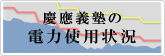- Top >
- keio.jp >
- keio.jp User's Manual >
- Activation >
For Student
If you have already registered for keio.jp, you do not need to register again
Activation
- Please have your activation key ready.
You can find it in the "Registration for keio.jp" sheet distributed by Academic Affairs Office.
- Start the Web browser and access the following URL:
https://activation.keio.jp/
- Please complete activation referring to the following page.
How to obtain your Keio ID for keio.jp
-
Write down your Keio ID (your Keio email address). Be sure not to forget the ID as well as your password.
It might take several minutes before you can use your new ID.
Activation is complete. Now, try to log in.
Last-Modified: November 6, 2023
The content ends at this position.