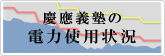- Top >
- keio.jp >
- keio.jp User's Manual >
Logging In
A. How To Log In
Go to the login page using your browser:
https://keio.jp/
Enter your Keio ID and password.
| Form | Format | Example |
|---|---|---|
| Keio ID | [user name]@keio.jp | keiotaro@keio.jp |
| Password | Password specified for the ID entered in the Keio ID field | Ju92#1515Yo |
After correctly entering the ID and password, click [Next/Verify]. Then keio.jp portal appears.
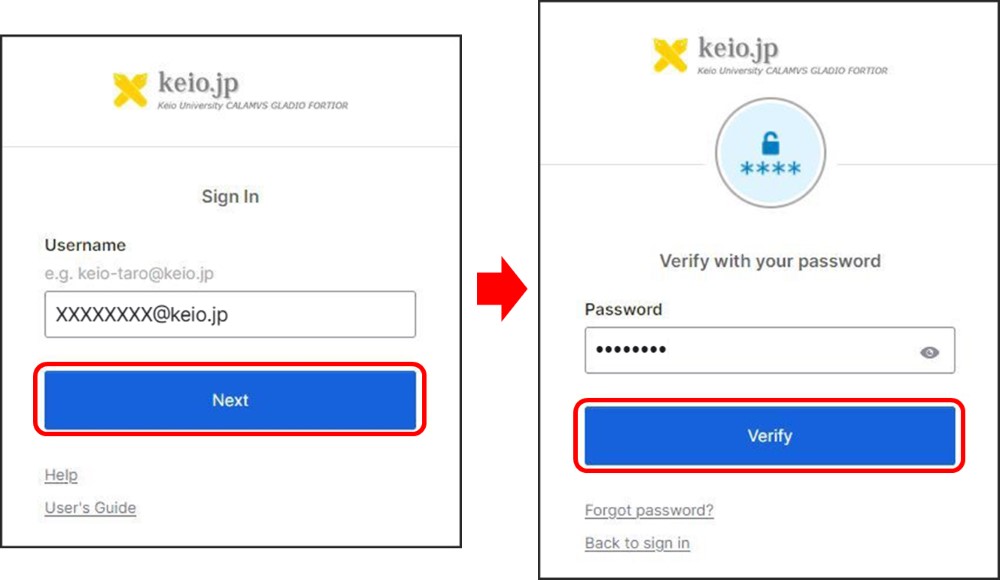
B. If Your Login Fails
If your login fails due to an incorrect Keio ID or password, an error message appears in red under the ID/password fields. Check the following:
- Are your Keio ID and password correct?
- Did you enter your entire email address (Keio ID), including the domain name (e.g.xxxx@keio.jp)?
- All the characters of your email address (Keio ID) and password must be 1-byte characters. Did you accidentally enter any 2-byte characters?
- The Keio ID domain name is "keio.jp". Did you mistakenly enter "xx.keio.ac.jp" instead?
- Is the Caps Lock or Num Lock key pressed?
You might have pressed the Caps Lock key when you registered your password during activation. - Have you completed the activation process?
- It might take a few minutes to be able to login with the reset or changed password. Please try logging again after a while if the account is correct.
If your login still fails, contact the Help Desk right away.
C. How To Clear the Browser's Cache and Other Records
Data stored in the browser's cache might cause the following error messages to appear. There are also times you might be unable to log in.
"You are now logged off from the site because there was no activity after a certain period of time"
"An unexpected exception occurred"
For the procedure on how to fix this error, see How To Clear the Browser's Cache and Other Records.
D. View in secret/private window
Each browser is equipped with a function that allows browsing without saving browsing information (browsing history, temporary files, cookies, etc.).
The method of use differs depending on the browser, so please refer to View in secret/private window for details.
Last-Modified: September 27, 2024
The content ends at this position.