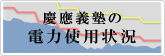[Important] keio.jp System Migration (Sunday, September 15, 2024)
This content includes changes that affect all users of keio.jp.
Please review each change and prepare for the new sign-in screen mechanism, as well as any necessary actions or operations. For convenience, in the following explanation, we refer to the system before the September 15, 2024 (Sunday) release as the "old system", and the system released on that day as the "new system".
- The new system is scheduled to be released on Sunday, September 15, 2024, between 9:00 a.m. and noon. However, depending on your environment, the old system screen may be displayed, or you may not be able to sign in. If this happens, please try clearing your browser's cache and cookies or signing in using a private/incognito window. (Rebooting your device, such as a computer, may also resolve the issue.)
[Reference]
Main changes in the new system released on Sunday, September 15, 2024
1. The sign-in screen will change, and you will now enter your password on a screen after entering your username (new format Keio ID; for Guarantors, Guarantor ID).
Target: All users of keio.jp
You can try signing into the new system using the links provided on the following page.
Login (Updating the keio.jp authentication system (2nd report))
-
The sign-in URL has been changed from https://auth.keio.jp/... (the old MFA used https://aad.keio.jp/...) to https://keio2024.okta.com/.... (Please note that due to the phased system migration, this will be further updated to https://keio.okta.com/... after the summer of 2025.)
When bookmarking, please register the following URL:
https://keio.jp/
If your browser or other tool remembers your password for the old system, and you have forgotten the actual characters, please refer to the confirmation procedures for each browser on the following page.
Password (Updating the keio.jp authentication system (2nd report))
You can continue to use your current password, but you will need to enter it in the new system. (No change is required when the new system is released, but you may change it at your discretion, as you have in the past.)
If you are unsure of your password, please follow the reset procedure through the Contact form.
2. You will no longer be able to sign in to keio.jp with the old format Keio ID, so please use the new format Keio ID.
Target: Users of keio.jp with the old format Keio ID
The old format Keio IDs, such as those that include subdomains like a2, a3, a5, a6, a7, a8, z2, z3, z5, z6, z7, z8 between the @ and keio.jp (issued to users who started before 2014), can no longer be used to log into keio.jp.
In the new system, please use the new format Keio ID (for Guarantors, Guarantor ID)..
- However, the old format Keio ID can still be used as an email address until March 2025. (Please take early steps to update your registration for various services and mailing lists, and notify relevant contacts.)
- You can continue to use your current password. (No change is required when the new system is released, but you may change it at your discretion, as you have in the past.)
- The new format Keio ID has been issued to those who have been using the old format Keio ID. If you are unsure of your new format Keio ID, please contact us.
For more details, please check the following page.
Notification of Discontinuation of Old Format Keio IDs and Mailing Lists (March 2025)
3. You will no longer be able to log in to keio.jp with an ITC account, so please use your keio.jp account.
Target: Users of keio.jp with an ITC account
Please login with your keio.jp account.
If you do not know your keio.jp account (Keio ID and password), please contact us.
4. Multi-factor authentication in the old system will be disabled, and new settings will be required for the new system.
Target: Users of multi-factor authentication in the old system and those who wish to use multi-factor authentication in the new system
Currently, setting up and using multi-factor authentication is optional.
For details on the features and setup methods in the new system, please check the following page.
About keio.jp Multi-Factor Authentication (MFA)
The new system adopts an authentication platform called Okta, which allows you to select and use multiple multi-factor authentication methods depending on your device and application environment.
It is recommended to register and set up multiple devices and methods to prepare for situations like device failure or phone number changes.
If you plan to use multi-factor authentication on your smartphone, "Okta Verify" is convenient, but you may also use apps already installed that support TOTP (6-digit codes), such as Google Authenticator. You can also receive voice notifications or SMS to your phone, so please choose the multi-factor authentication method that suits your environment and situation.
Thank you for your understanding and cooperation.
Contact
For any questions, please use the forms provided on the following page according to your account type.
Contact
Last-Modified: September 19, 2024
The content ends at this position.