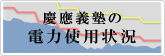Using the Computers
Starting Up and Shutting Down PC Room Computers
Logging In
Turn on the computer.
Once Windows 10 has finished booting up, the following screen shall be displayed. Hold down Ctrl, Alt and Delete simultaneously.
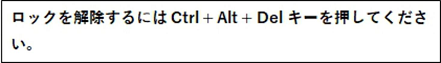
Next you will be asked to enter your ID and password.
Enter your ITC account username and password before clicking enter
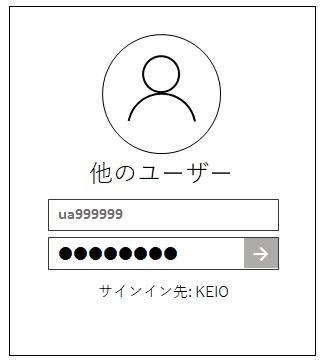
Once your username and password have been confirmed, you will gain access to your desktop.
From time to time, you will see messages from the Shiba-Kyoritsu Information Technology Center after you log in. Simply close the message window when you are done reading.
Please note:
Occasionally there may be a slight delay between logging in and your desktop being displayed. We recommend that you avoid trying to use the computer until the clock is fully displayed. Trying to use the computer before the clock appears can be the cause of various technical bugs.
Changing Your Password
If you are logging in for the first time or have not changed your password in a while, we recommend that you update your password.
- Access the following link through your browser (Chrome, Safari etc.) of choice.
https://id-info.itc.keio.ac.jp
It is also possible to change your password on the computers in the PC Room. Simply double click the “Change Password” icon on your desktop.

- You will be prompted to log in again by the ITC Computer/Network Setup screen.
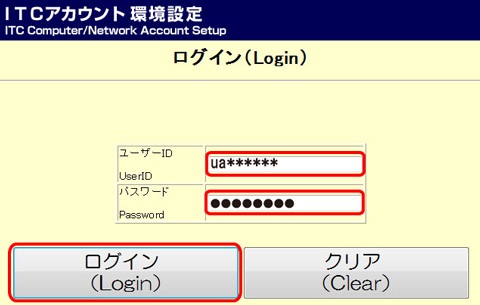
- You shall then see the main menu. Choose the “Change password” option
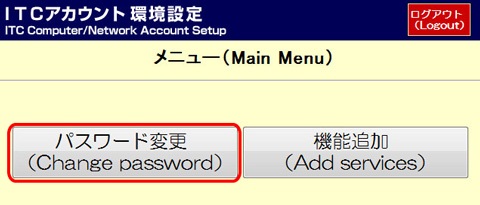
- Follow the instructions on the Change Password page, entering your current password and then your new password twice before clicking OK.
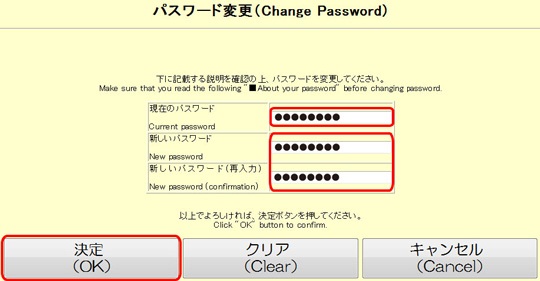
- Finally you will see the screen below informing you of your password change. You may now log out.
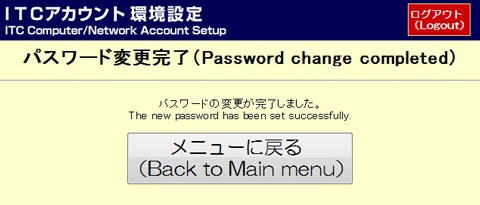
Shutdown
- Click the start button at the bottom left of the screen and select “Shutdown”

Saving Files
Saving Files
Make sure to move any files you wish to save from the desktop to My Documents (Z: drive). You have a storage allowance of up to 3GB.
Any files stored on the desktop will be automatically deleted when the computer shuts down. Wallpaper and other personal settings will also not be saved.
For more information on saving files check the “Z Drive” page.
Last-Modified: October 3, 2023
The content ends at this position.