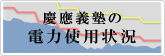Reference: About autocomplete
Regarding autocomplete (a feature that completes the address when entering the destination address) for e-mail, here is how to disable it for your reference (Note: disabling is not recommended).
- Gmail (including webmail and Gmail application)
- Outlook
- Office 365 Outlook
- Thunderbird
- Becky!
- Macメール
Gmail
Autocomplete works based on addresses stored in Contacts. To disable autocomplete, remove the contact (see here (Google's page) for how to do this) and disable automatic registration to the contact (see here (Google's page) for how to do this).
Outlook
The function is based on the record of the email sent. To disable the feature, please refer to "Enable the AutoComplete feature" (Microsoft's page) (check box unchecked to disable).
Office 365 Outlook
The function is based on the record of emails sent. The feature itself cannot be disabled, but it is possible to delete individual contact candidates that are displayed (see here (Microsoft's page)).
Thunderbird
When a message is sent, the sender's email address is automatically saved in the address book. Autocomplete will function based on the saved record.
It can be disabled by clicking "Tools" > "Settings" > "Composition" on the menu bar and unchecking "Local Address Books" and "Directory Server".
Becky!
Start Becky! and go to "General Settings" ⇒ "Editor" and uncheck the [Use auto complete for To, Cc, and Bcc fields] checkbox in the lower left corner to disable it.
Mac Mail
Please refer to "Remove obsolete email addresses in Mail on Mac" (Apple's page).
Last-Modified: June 19, 2024
The content ends at this position.