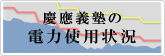- Top >
Support for the K-LMS (Canvas LMS) K-LMS (Class Support) Feature
Comparison and features of Class Support with Canvas LMS
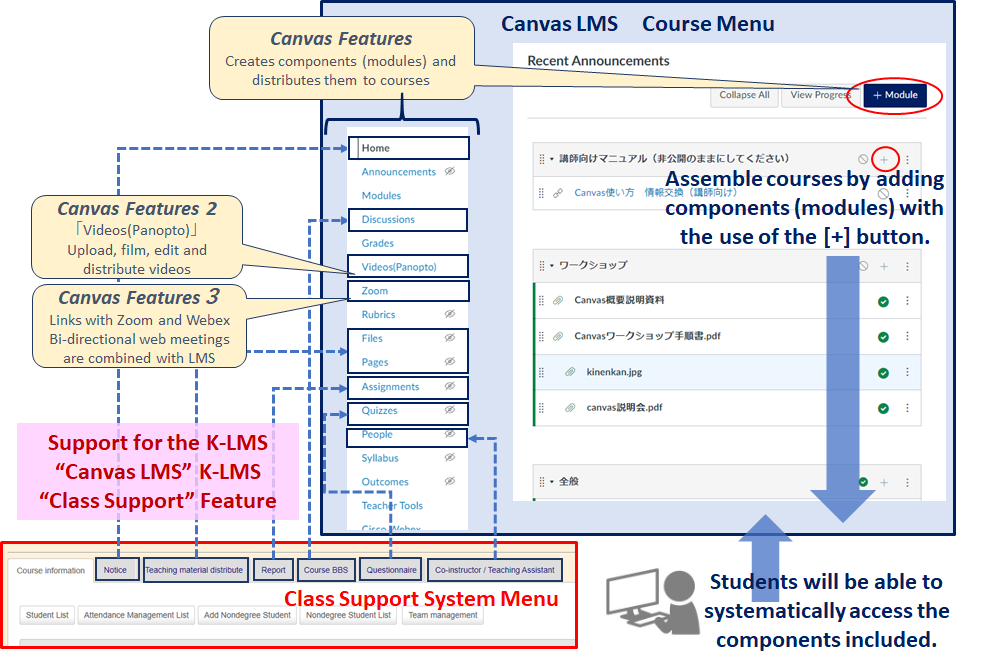
functional correspondence table
| Class Support Features | CanvasLMS Features (faculty members) | >CanvasLMS Features (students) |
|---|---|---|
| Notices | Home "Announcements" | Home |
| Announcements: Submits notifications to all users within the course | ||
| Upload Study Materials | File | File |
| Uploads and distributes material files (pdf, Word, etc.) | ||
| Page | Page | |
| Provides links to class descriptions, lecture material distribution and Box videos, etc. | ||
| Reports | Reports | Reports |
| Assignment and evaluation of subject reports | ||
| Class Message Board | Discussion | Discussion |
| A feature resembling a bulletin board that allows students to create topics depending on the course settings. | ||
| Questionnaire | Quiz | Quiz |
| This enables questionnaires to be created with the quiz-type [Evaluation Target Surveys] and the quiz feature. | ||
| TEST | Quiz | Quiz |
| It is possible to create tests with the use of twelve different question formats, such as multiple selection questions and fill-in-the-blank questions, etc. Evaluation is also possible with the answer settings. | ||
| Messages | Inbox | Inbox |
| A messaging tool that can be used for promoting communications between the course (class) members (faculty members and students). | ||
| Co-Teachers/Class Assistant Settings | People「Setting Joint Administrators of Classes」 | ― |
| Setting joint administrators enables the authority to use certain class-related features to be assigned to faculty members and students. | ||
Last-Modified: February 27, 2023
The content ends at this position.