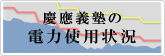Guarantor's password
Follow the procedure below to reset the password.
If you have not set up (or have forgotten) a notification email address, and have lost your guarantor ID and password, or have not received a notification postcard, please request a re-notification using the Guarantor ID and Password Re-Notification Request Form.
-
Open [Cannot login to keio.jp]. Enter the User ID (Guarantor ID) and email address for notifications, and then, click [OK].
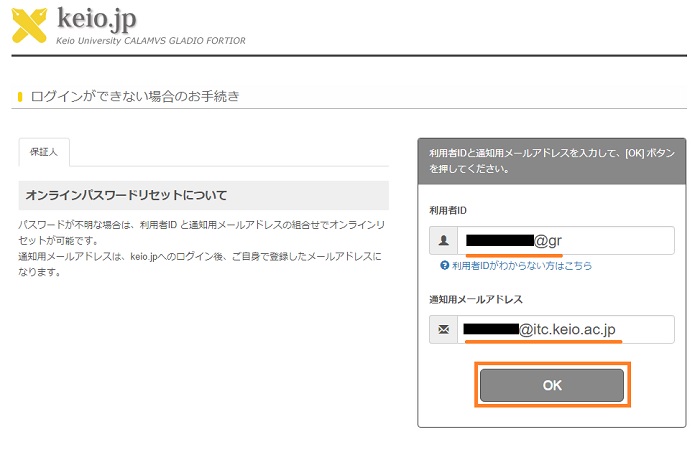
-
A notification message saying that the confirmation code has been sent appears.

-
The confirmation code is sent to the email address for notifications. (Email is sent within 10 minutes.) Click the URL written in the notification email.
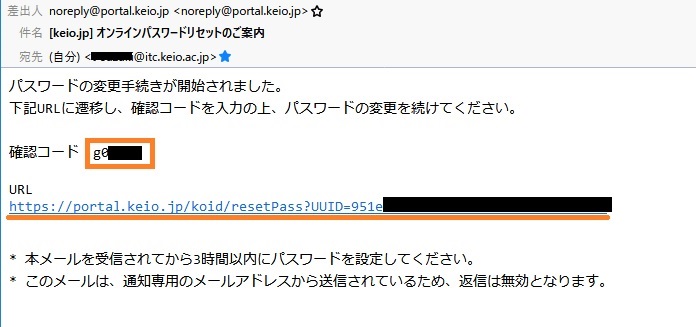
-
The password reset screen appears. Enter the confirmation code, new password and new password (for confirmation), and then, click [OK].

-
A message saying the password has been set appears.(Email is sent within 10 minutes.) Click [Login to keio.jp] to login to the keio.jp.
It might take a few minutes to be able to login with the reset or changed password.
Please try logging again after a while if the account is correct.
Last-Modified: August 26, 2025
The content ends at this position.