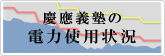If you forgot the User ID (Guarantor ID)
Follow the procedure below to retrieve your User ID (Guarantor ID).
If you have not set up (or have forgotten) a notification email address, and have lost your guarantor ID and password, or have not received a notification postcard, please request a re-notification using the Guarantor ID and Password Re-Notification Request Form.
-
Open [Forgot UserID]. Enter the email address for notifications and the date of birth of the student, and then, click [OK].
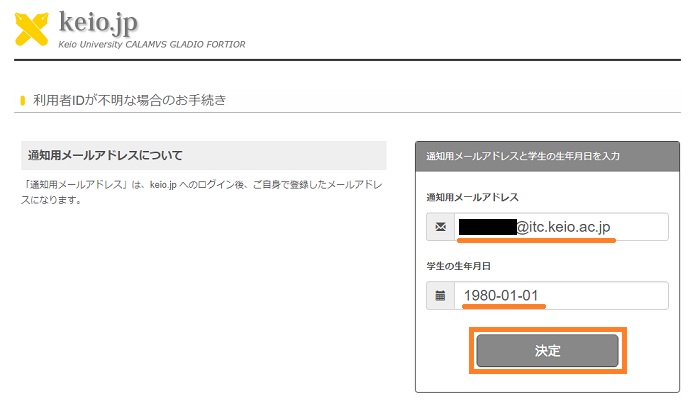
-
A notification message saying that the User ID (Guarantor ID) has been sent appears.

-
The User ID (Guarantor ID) is sent to the email address for notifications. (Email is sent within 10 minutes.)
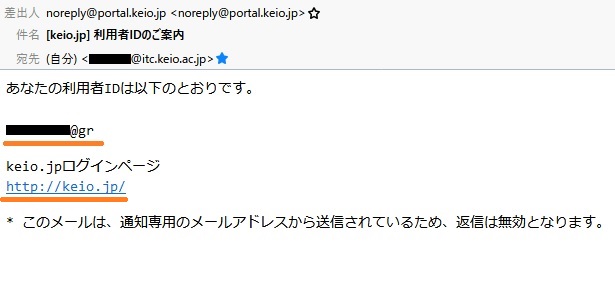
Last-Modified: August 26, 2025
The content ends at this position.