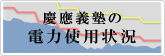Setting group permissions
Setting group permissions
Posts on a Google Group may be seen by people other than the group members depending on the settings. Make sure to check that the permissions are set correctly.
If you want to, for example, set restrictions so that only group members can see other members in the group, and only people who are added or invited can join the group, make the following settings.
Setting example
-
Select "Groups" from the Google applications.
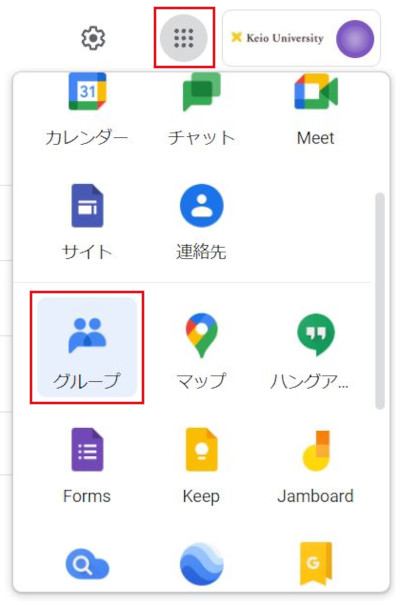
-
From a list of groups displayed, click the gear icon (Group settings) of the group that you want to make the setting for.
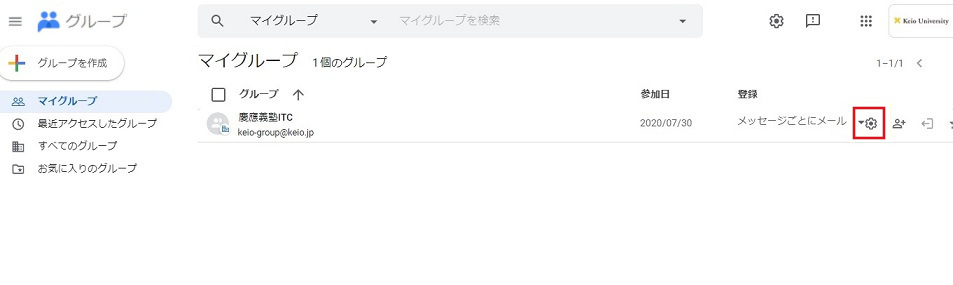
-
Scroll down the displayed settings page.
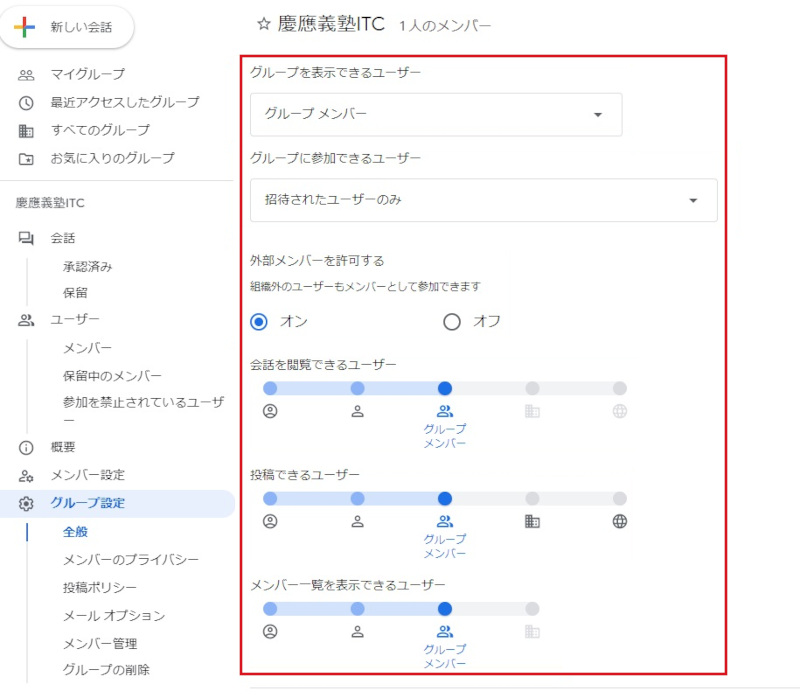
Make the following settings, then click "Save changes".
- Who can see group: Group members
- Who can join group: Invited users only
- Allow members external to this organization: To allow members whose email addresses are not "@keio.jp", turn it on.
- Who can view conversations: Group members
- Who can post: Group members
- Who can view members: Group members
This completes the settings.
Return to Google Groups Users Manual..
Last-Modified: October 14, 2020
The content ends at this position.