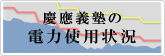Sharing a document
Logging into Box (The method to access Box directly)
-
Access http://keio.box.com.
-
A dialog box such as the following is displayed, so click [続ける (Continue)].
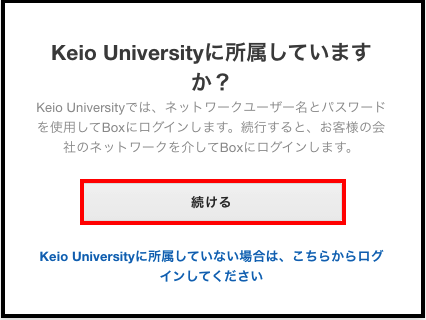
-
Enter your keio.jp ID and password to log in.
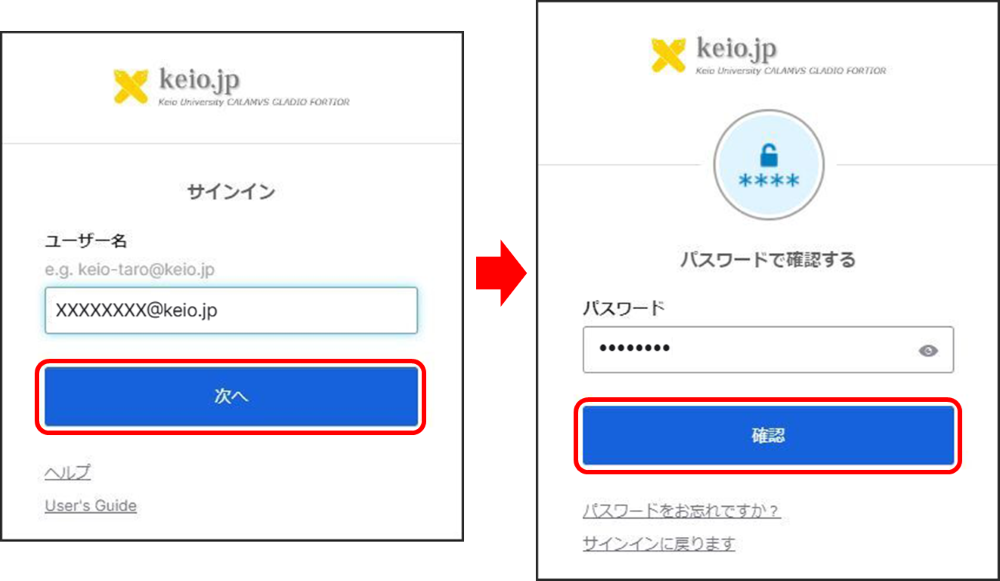
-
Once you have logged in, the following screen will be displayed.

Logging into Box (The method to access from keio.jp)
-
Access keio.jp.
-
Enter your keio.jp ID and password, so click [Login].
"ITC account", "SFC-CNS account" or "Keio Apps ID" is also available to login.
For details, please refer to the following page.
About the addition of functions for keio.jp validation accompanying system migration
If the cache you login before remains, the following screen will not be displayed. In this case, please refer to the "item 3." without this operation.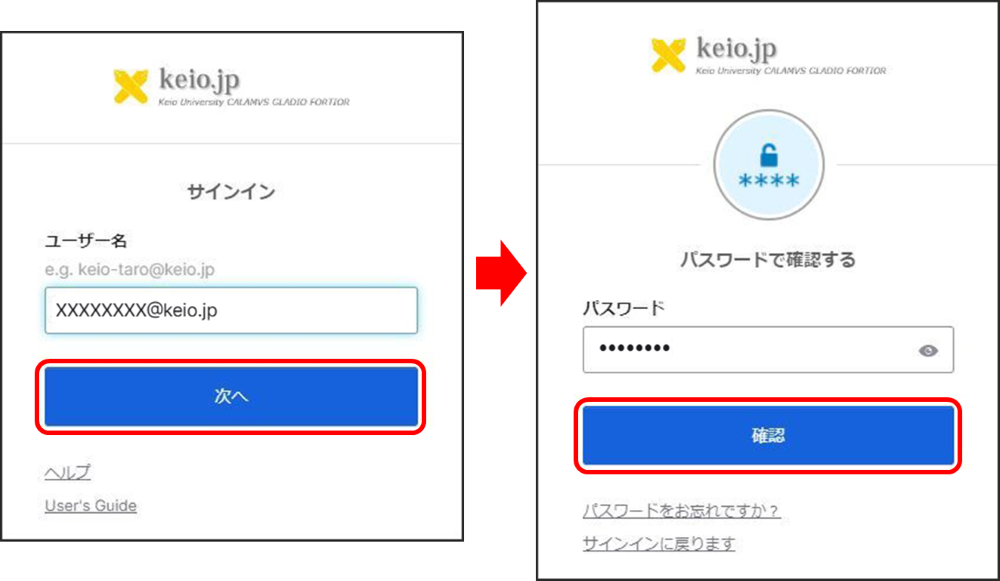
-
Click [BOX] at [サービス (SERVICE)].
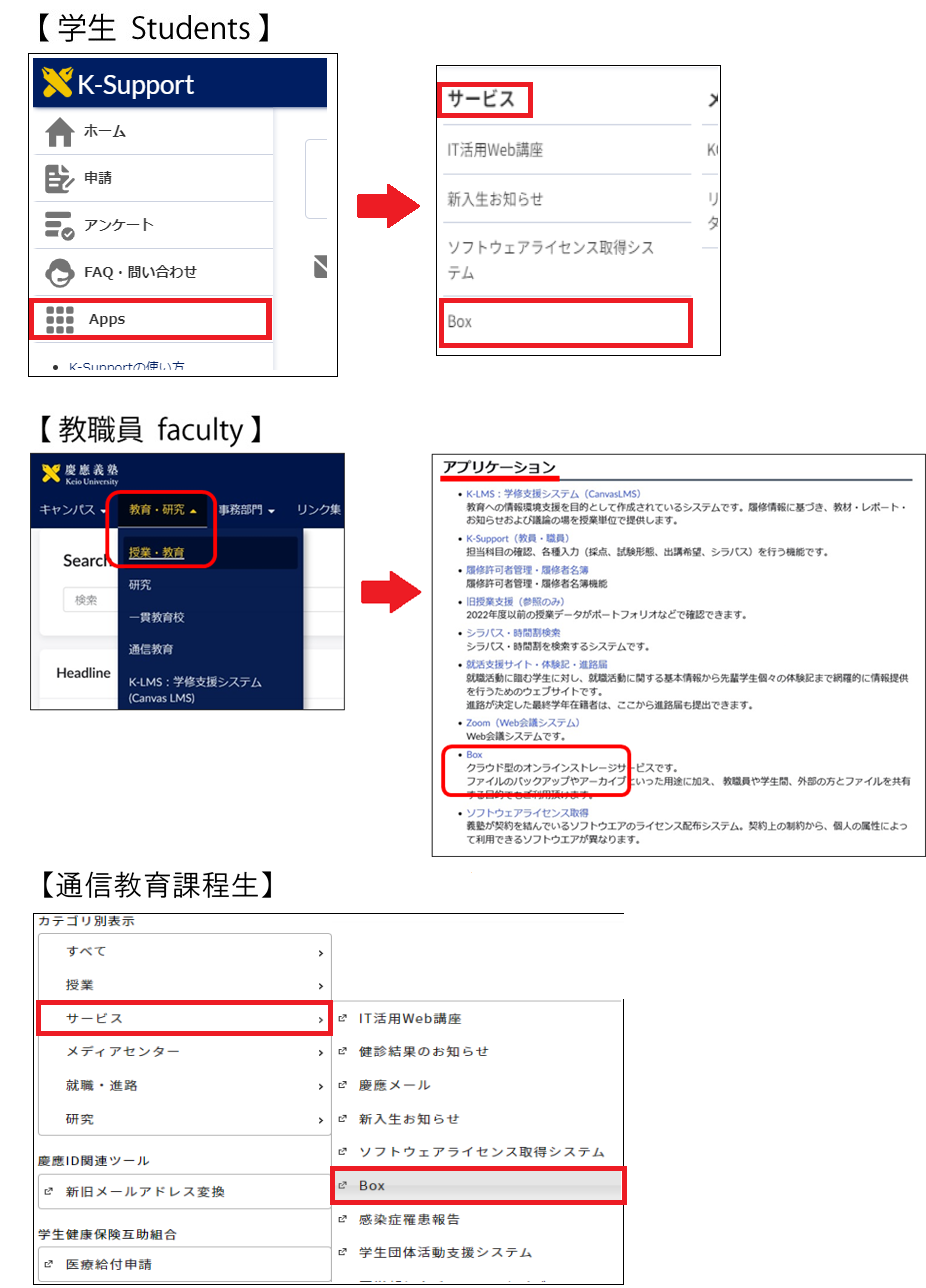
-
A dialog box such as the following is displayed, so click [続ける (Continue)].
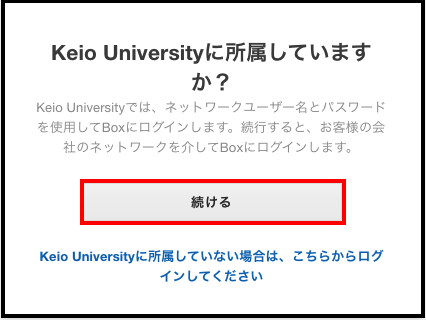
-
Once you have logged in, the following screen will be displayed.

Logging out of Box
-
Select [▼] on the right end of the menu in the top part of the Box screen and click [ログアウト (Log Out)].
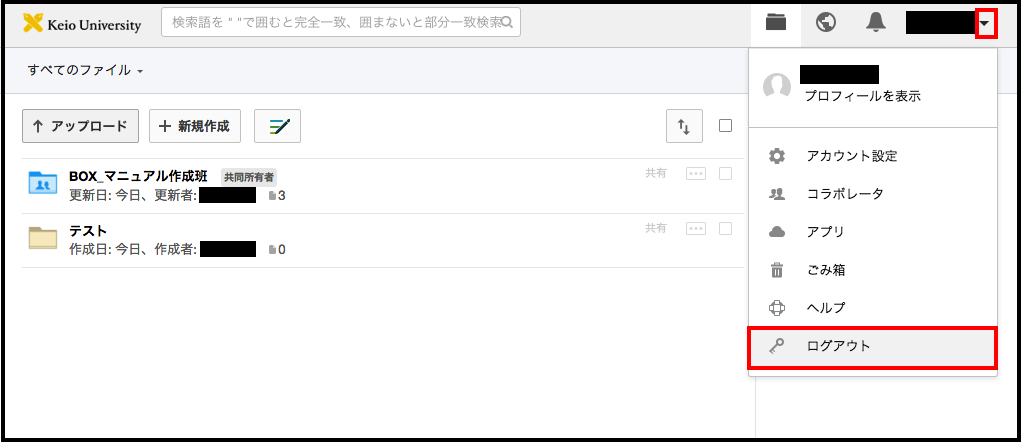
-
Once you have logged out, the Box login screen will be displayed.
(There is no problem with closing this screen.)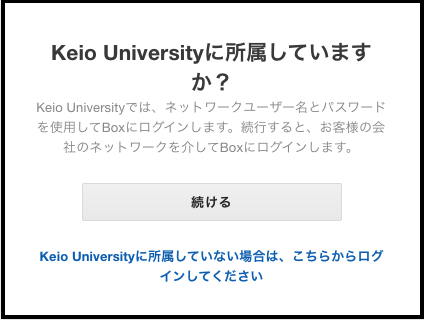
Last-Modified: May 30, 2016
The content ends at this position.